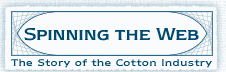The Theme navigation and the 'bread crumb' trail.
|
NavigationThe Spinning the Web site is divided into six main themes: Home, Overview, People, Places, Industry and Clothing & products. These Themes guide you to a whole host of resources that form the Spinning the Web collection. You can access these Themes at any time by using the multicoloured horizontal navigation bar situated near the top of your screen. |

Sub-menus are situated on the lefthand side of the screen. |
You can also access the sub-menus on the lefthand-side as you delve deeper into the site. The 'breadcrumb' trail underneath the Theme navigation displays your position within the site and allows you access to previously visited pages. |
|
|
|

Simple searchs can made; remember to be specific!
|
SearchingYou can search the whole Spinning the Web collection, which contains over 20,000 images (such as lace, cloth and machinery) and narratives (stories). The simplest way to search the whole collection of images and narratives is to type a search term into the 'Global Search' box at the top of the screen. A search term should be clearly definitive (e.g.: 'cotton manufacture') in order to bring back relevant images and narratives so make keywords as specific as possible. |

Searching within a Theme.
|
You can also run a simple search from within a Theme to keep the results specific to that Theme. Do this by visiting a Theme and entering a search term into the search box on the right-hand side. To fine-tune your results you can run the Advanced search at the top of the screen. This allows you to be really specific, for example searching the exact title of an image. You can also search using more than one criterion for example by using an image title (e.g.: 'lace') and a place name (e.g.: 'Bury') to search for 'Bury Lace'. |

Results are displayed as a List or a Contact sheet.
|
Search results are displayed as a 'List View' or 'Contact view'. Sometimes you will retrieve image results and sometimes narrative results or sometimes both. Image results contain an image with some relevant details about the image whereas narrative results display the first few lines of the narrative text for you to see. From these results you can retrieve further details by selecting the accession number or caption. A larger image is published in the detailed view. You can select this to display a very large detailed image. The back button in the browser will take you back. Remember that sometimes there are a number of images available to view. Search results can also contain documents for you to view such as a biliography. Click on these items to download them. |

|
Each topic also has its own mini collection offering a 'best of' selection. To access this, click on the topic line "View the [topic name] collection to find out more>". |
|
|
|

Learning Journeys contain explorations for lifelong learners, explaining more about certain topics and providing opportunities for further study of materials on the site.
|
Learning JourneysSome Themes have a choice selection of Learning Journeys for you to browse. For example, you can visit the People Theme and select the 'Child Labour' Learning Journey to find out more on that topic. |